
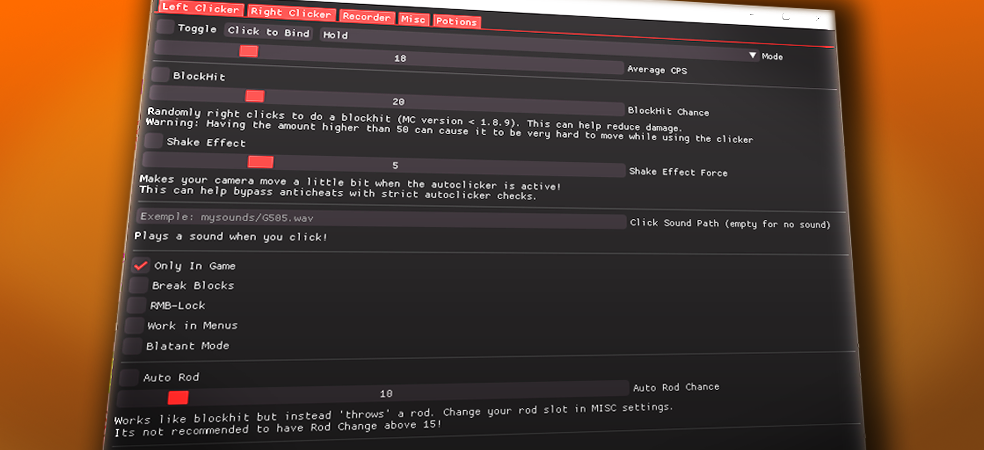
Soda Auto Clicker: The Best Auto Clicker for Minecraft 1.8.9 PvP
Introducing the Soda Auto Clicker, the ultimate auto-clicker for Minecraft 1.8.9 PvP! Built to provide seamless and efficient auto-clicking, this tool is based on the popular Sharp Auto Clicker, with credits to the original developer of Sharp. Whether you’re a competitive player or just looking for an edge in your gameplay, Soda Auto Clicker offers advanced features to enhance your Minecraft experience.
Features of Soda Auto Clicker:
- Random Clicks: Simulates natural clicking patterns to avoid detection.
- Fast Auto Clicker: Ultra-fast click rates to maximize your performance.
- Block Break: Automatically breaks blocks with efficiency.
- Mouse Lock: Locks mouse movement to improve accuracy.
- Jitter Simulation: Simulates jitter clicking for more realistic gameplay.
- Block Hit: Automatically hits blocks for better combat.
- Auto Rod: Automatically uses the fishing rod in PvP battles.
How to Make Soda Auto Clicker an Executable (.exe)
If you want to convert the Soda Auto Clicker into an executable file, you can easily do this using pyinstaller. Follow the steps below:
- Run the following command in your terminal:
git clone https://github.com/Dream23322/Soda_Autoclicker- Open the new directory and run these commands:
pip install pyinstaller
pyinstaller --onefile main.pyFrequently Asked Questions (FAQ)
1. What is Soda Auto Clicker?
Soda Auto Clicker is a specialized auto-clicker designed for Minecraft 1.8.9 PvP, offering advanced features like random clicks, jitter simulation, and mouse lock to enhance your gameplay.
2. Is Soda Auto Clicker safe to use?
Yes, Soda Auto Clicker is safe to use. However, it’s important to note that using auto-clickers may violate the terms of service of some servers. Use it responsibly and check server rules beforehand.
3. How do I install Soda Auto Clicker?
You can install Soda Auto Clicker by cloning the repository from GitHub and running the script using Python. For detailed steps, see the instructions above.
4. Can I convert Soda Auto Clicker into an executable file?
Yes, you can use pyinstaller to convert the Python script into a standalone executable (.exe). Follow the steps provided in the guide above.
5. What are the advantages of using Soda Auto Clicker?
Soda Auto Clicker provides a range of features tailored for Minecraft 1.8.9 PvP, such as fast clicking speeds, random click patterns, jitter simulation, and more, all designed to improve your performance in the game.
6. Are there any prerequisites for using Soda Auto Clicker?
To use Soda Auto Clicker, you need to have Python installed on your computer. If you want to convert it to an executable, you will also need to install pyinstaller.
If you have more questions or need further assistance, feel free to reach out! Download the Soda Auto Clicker today and gain the competitive edge you need!
open source
- by 4urxra

