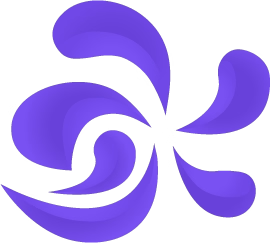Offline Lunar Tool
About Offline Lunar Tool
Offline Lunar Tool: Cracked Lunar Account Tool for Lunar Client
The Offline Lunar Tool is a utility for the Lunar Client that enables you to add cracked accounts with custom usernames and skins. This tool exploits a behavior in the Lunar Client that does not validate Microsoft Accounts, allowing you to play without a valid Minecraft license.
How Does It Work?
Lunar Client does not check whether your Microsoft Account is valid or if it owns a copy of Minecraft. You can add accounts by editing the accounts.json file located in your user folder (e.g., C:UsersYourWindowsUsernameHere.lunarclientsettingsgame). Other JSON values, such as localId, accept any placeholder value, so you can set them to any UUID. This process can also be done manually if you have basic computer knowledge.
Update (15/8/24)
Lunar Client has recently introduced a periodic check that verifies your session token (approximately every 2 minutes) and shows a notification:
Debug Output Message:
Currently, it is just a warning, and you can still use the cracked account, but the notification may be annoying. You can disable Lunar Client notifications, or use another method by switching to a branch named "master-old-auth" that doesn't have the warning. However, this may not work for long.
Update (18/8/24)
Lunar Client has disabled switching branches or removed the "master-old-auth" branch, so no current fix is available.
Getting Started
Dependencies
- Windows 10-11 or any version compatible with .NET Framework 4.7.2
- .NET Framework 4.7.2 (installed by default)
- A brain :)
Using the Offline Lunar Tool
- Open the executable file.
- Depending on your choice, you can add, remove, or view current accounts.
- To add an account, choose a username (3-16 characters long without special characters), or multiplayer will not work.
- Select a UUID of a player with your desired skin from .
- That's it! Enjoy your game!
Help
If it doesn’t work, ensure you have Lunar Client installed and have run any version of Lunar Client, or make sure to run the program as an administrator.
Version History
- 1.0: Initial Release
License
This project is licensed under the MIT License. See the LICENSE.md file for details.
Acknowledgments
Special thanks to Games2day for originally releasing his version of this tool in Python and allowing a rewrite.
Frequently Asked Questions (FAQ)
1. What is the Offline Lunar Tool?
The Offline Lunar Tool is a utility that allows you to add cracked accounts with custom usernames and skins to the Lunar Client, bypassing the Microsoft Account check.
2. Is it safe to use the Offline Lunar Tool?
While the tool is functional, using cracked accounts may violate the terms of service of Lunar Client and Minecraft. Use it at your own risk and be aware of the potential consequences.
3. How do I add a cracked account using this tool?
To add a cracked account, simply open the executable, choose to add an account, select a valid username and UUID, and follow the instructions above.
4. What are the dependencies for using the Offline Lunar Tool?
The tool requires Windows 10-11 (or any compatible version) and .NET Framework 4.7.2 (which is installed by default).
5. What should I do if I encounter issues?
If you face any issues, ensure that Lunar Client is properly installed, and run the program as an administrator. You may also check for any updates or try manually editing the JSON files as described.
6. Is there a way to avoid the periodic session token check notification?
Currently, there is no permanent fix for the session token check notification. You can disable Lunar Client notifications, but switching to the "master-old-auth" branch is no longer an option.
If you have more questions or need further assistance, feel free to reach out! Download the Offline Lunar Tool today to manage your cracked accounts effortlessly!
open source
- by