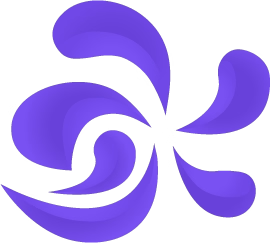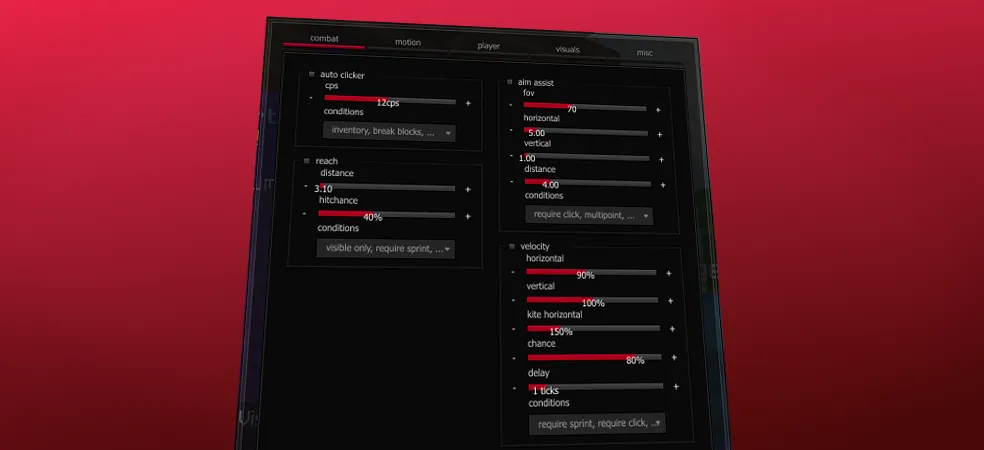Crypt Client
Crypt Client
About Crypt Client
Minecraft Client Features Guide
Using the Client Loader
- Select the Minecraft instance you want to inject into (Lunar client 1.7.10/1.8.9).
- After you're done, close the loader to uninject.
- Note that this client is not screenshare proof.
Features Overview
- Some features are unfinished or unstable as this project was abandoned.
- Most features will still work but may not be fully polished.
Combat Tools
- Left Clicker
- Weapons only
- Break blocks
- Block hit
- Smart CPS (increases CPS when fighting)
- Trade assist (untested)
- Click check (options: Only in game, Only in inventory, Always click)
- Extra options (resize windows by dragging mouse between them)
- Edit boosts & drops (opens a randomization behavior editor, not recommended)
- Visualize randomization
- Break blocks
- Start delay (small delay before pausing clicking when looking at a block)
- Stop delay (small delay before resuming clicking when looking away from a block)
- Block hit (right clicks mouse after hits)
- Pause left click (stops clicking while a block hit is being sent)
- Block hit delay (duration right mouse button is held down in ms)
- Right Clicker
- Blocks only
- Start delay (delay when starting to right click)
- Click check (same as left clicker)
Aim Assist
- Speed
- FOV check
- Distance
- Horizontal only
- Invisibles
- Always aim
- Target lock
- Aim in target
- Break blocks
- Target by (options: closest to player, lowest health, closest to crosshair)
Velocity
- Use jump reset
- Only when moving
- Only when clicking
- Kite
- Horizontal
- Vertical
- Chance
- Delay (wait before reducing the velocity)
Miscellaneous
- Auto Bridge
- Pitch check (enable when player looks down below a certain pitch)
- Block height check (enable when player is on the edge of a certain height in blocks)
- Only initiate when sneaking (enable when player holds the sneak button)
- ESP
- Outline color
- Fill color
- ESP type (options: box 3d, static box 2d, dynamic box 2d)
- Open ESP settings (preview & extra settings)
- Player properties
- Show name
- Show distance
- Show health
- Show sneaking
- Health [0-20]hp (preview value slider)
- Show background (box for text)
- Background color
- Box properties
- Border
- Text/font
- Text color
- Text shadow
- Text size
- Font
- Block ESP
- Search (limited to block types, writes correct value to block ID)
- Block ID (value read when pressing the Add button)
- List of blocks
- Block name | Block ID
- Color selector
- Remove
- Blink
- Keycode (toggle button)
- Max limit in seconds (disables blink after certain time)
- Render trail (also known as breadcrumbs)
- Pause incoming packets
- Array List (draws enabled features, no customization available)
Config
- Toad auto-loads configs when it finds one. If multiple configs are present, it loads the newest edited one.
- Shows configs with .toad extension
- Refresh list
- Load (from file/clipboard)
- Save (to file/clipboard)
Other Features
- Additional miscellaneous features can be found by pressing the 3 stripes on the top right of the menu.
- Tooltips (not implemented)
- Internal/external UI (switches UI, can be buggy when switching to internal. Use INSERT to hide/show the internal UI)